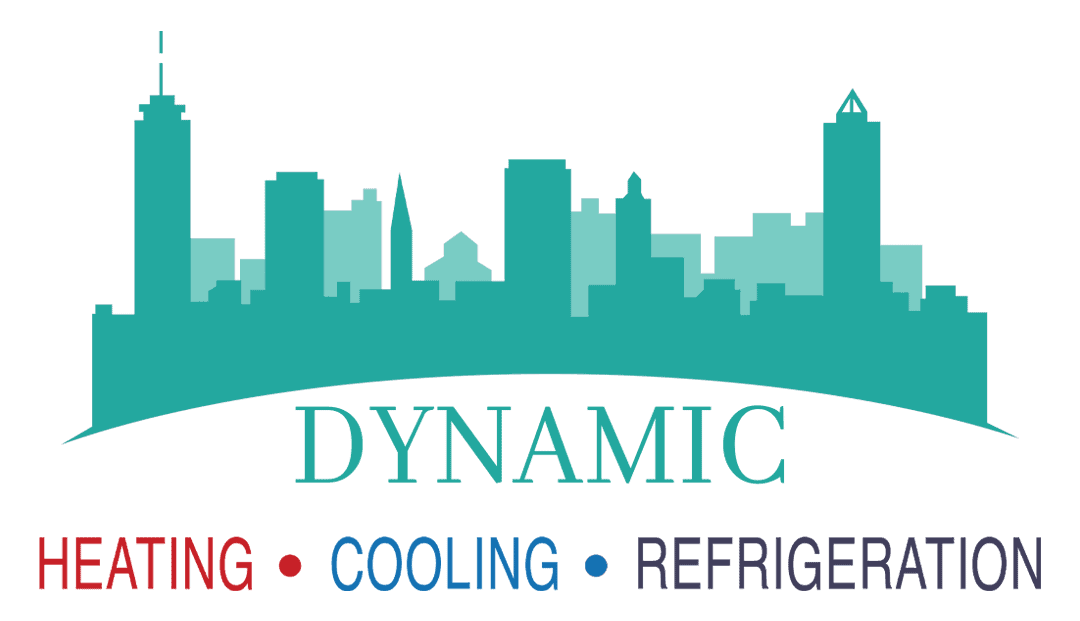Licensed Technicians
Our team of expert technicians is here to meet all your HVAC needs.
Fast, Reliable Service
We guarantee fast and reliable service for all your HVAC needs.
Emergency Response
Quick response to emergency HVAC situations to get you up running.
Competitive Pricing
Haggle-free pricing combined with top-quality workmanship.
Benefits of Upgrading Your Home’s Thermostat
Upgrading your home’s thermostat can bring a number of benefits, including improved energy efficiency, increased comfort, and even lowering the high cost of energy bills. With today’s technology, you can also enjoy the convenience of a smart thermostat, allowing you to control your home’s temperature from your phone or tablet.
- Energy savings: A smart thermostat allows you to program your desired temperature settings and can automatically adjust based on your daily schedule, resulting in energy savings and lower utility bills.
- Remote control: With the ability to control your thermostat remotely using your smartphone or voice commands, you can easily adjust the temperature of your home even when you’re not there.
- Increased comfort: A smart thermostat can learn your preferences and adjust to your desired temperature settings, resulting in increased comfort and more comfortable living space.
- Improved air quality: With the ability to monitor and adjust humidity levels if you have a humidifier for a furnace, a smart thermostat can help improve the air quality in your home, making it a healthier and more comfortable environment for you and your family.
- Smart home integration: Many smart thermostats can integrate with other smart home devices, such as Amazon Alexa or Google Home, allowing for even more convenient and seamless control of your home’s temperature settings.
Common Residential Thermostat Issues
A malfunctioning thermostat can cause a variety of issues in your home, such as uneven temperatures or your HVAC system not turning on at all.
- Incorrect temperature readings: A malfunctioning thermostat can result in inaccurate temperature readings, causing your HVAC system to work harder than necessary and leading to increased energy costs.
- Difficulty with programming: If you have difficulty programming your thermostat, it could be due to a malfunction or a lack of understanding of the device’s features. This can result in a lack of control over your home’s temperature, leading to discomfort and increased energy costs.
- Inability to connect to WiFi: Smart thermostats require a connection to your home’s WiFi network in order to be controlled remotely. If your thermostat is unable to connect, it may be due to a problem with your network or the device itself, which can be resolved by a professional.
Our Team of Licensed Technicians
At Dynamic Heating and Cooling, our team of licensed technicians has the experience and expertise to provide reliable and efficient thermostat services. Whether you need repairs, replacement, or a new installation, we have the knowledge and tools to get the job done right. We pride ourselves on our commitment to customer satisfaction and strive to ensure that your home is always at the perfect temperature.
Thermostat Frequently Asked Questions
What is a smart thermostat?
A smart thermostat is an advanced thermostat that can be controlled remotely through an app on your smartphone or tablet, or even through voice commands. It allows you to control the temperature of your home or business from anywhere, at any time.
How does a smart thermostat save me money?
Smart thermostats can save you money by learning your habits and adjusting the temperature accordingly, which can help reduce your energy consumption. They can also be programmed to turn off when you’re not at home, which can help save money on heating and cooling costs.
Can I control my smart thermostat with my voice?
Yes, many smart thermostats are compatible with voice assistants like Amazon Alexa and Google Assistant, which allows you to control your thermostat with your voice.
How long do smart thermostats last?
The lifespan of a smart thermostat typically ranges from 5-7 years, depending on the brand and model.
Can a smart thermostat be used in a commercial setting?
Yes, smart thermostats can be used in both residential and commercial settings. They can be especially useful in commercial settings where there are multiple rooms or zones that need to be controlled.
What are the benefits of having a professional install my smart thermostat?
Having a professional install your smart thermostat ensures that it will be installed correctly and configured to work with your HVAC system, which can help ensure optimal performance and energy savings. It also ensures that the thermostat is properly connected to your wifi network, which is essential for remote control and monitoring.
How to install double pole thermostat?
Installing a double pole thermostat involves a few steps and considerations depending on the type of heating system you have. Here’s a guide to help you through the process:
- Choose the Right Thermostat:
If you have a baseboard heater with a thermostat, a heated floor thermostat, or a heater thermostat, make sure to select a compatible double pole thermostat.
Consider modern options like smart thermostat Canada models, such as those by Nest, Ecobee, or Honeywell. They might be eligible for a smart thermostat rebate in Ontario.
Types of thermostat options include non-programmable thermostat, programmable thermostat Canada models, and smart thermostats for infloor heating or heat pumps.
- Turn Off Power:
Before starting any work, turn off the power to the heating system at the circuit breaker to ensure safety.
- Remove Old Thermostat:
If you have a Dometic thermostat, Flextherm thermostat, Tekmar thermostats, or any other brand, start by removing the cover and unscrewing it from the wall or baseboard.
For a furnace thermostat or air conditioner thermostat, disconnect the wires from the terminals labeled R, W, Y, G, and C (if present).
- Identify Wires:
Identify the wires: R (power), W (heat control), Y (cooling control), G (fan control), and C (common wire).
If you’re facing issues like thermostat not working, thermostat says heat on but furnace not running, or furnace not kicking on when temp drops, this step helps diagnose the problem.
- Install Double Pole Thermostat:
Connect the wires to the corresponding terminals on the new thermostat.
If your thermostat says heat on but no heat is coming out, or the thermostat not turning on heat, ensure the wiring is correct.
For smart thermostats, you might need a C wire, which is a common wire for power. If your system doesn’t have one, you might need to run a new wire or use an adapter.
- Attach Thermostat to Wall/Baseboard:
Secure the thermostat to the wall or baseboard using the provided screws and mounting plate.
- Power On and Test:
Turn the power back on at the circuit breaker.
Test the thermostat by setting the temperature higher than the current room temperature. Ensure the furnace or heating system starts up.
If the thermostat display is not working or the furnace is not kicking on, double-check the wiring and connections.
- Troubleshooting:
If you encounter issues like how to reset an Emerson thermostat or how to change battery on thermostat, consult the user manual.
For thermostat repair or issues with thermostat installation, you should consider getting professional help with Dynamic Heating and Cooling.
If you’re in Canada, especially Ontario, remember to check for rebates like the Ontario rebate smart thermostat when purchasing a new smart thermostat.
- Smart Thermostat Features:
If you’ve installed a smart thermostat, you can now control your heating remotely, set schedules, and monitor energy usage through a mobile app.
Some popular brands available at places like Costco offer smart features suitable for various heating systems, including smart thermostats for heat pumps.
- Final Checks:
Ensure the thermostat is displaying the correct temperature and functioning as expected.
Register the warranty if available and keep the user manual handy for future reference.
Remember, if you’re unsure about any steps or face challenges like the thermostat display not working or compatibility issues, it’s always a good idea to consult with a professional or refer to the manufacturer’s instructions.
How to change battery on thermostat?
Changing the battery on a thermostat is generally a straightforward process, but the exact steps can vary depending on the type and model of your thermostat. Here’s a general guide that should cover most scenarios:
How to Change Battery on a Thermostat:
- Identify Your Thermostat Type:
There are various types of thermostats including baseboard heater with thermostat, heated floor thermostat, smart thermostat Canada, Dometic thermostat, Flextherm thermostat, Tekmar thermostats, low voltage thermostat, non-programmable thermostat, reverse acting thermostat, heater thermostat, and furnace thermostats among others. Make sure you know which type you have to ensure you’re following the correct procedure. - Locate the Battery Compartment:
Look for a battery compartment on the back or bottom of your thermostat. Some thermostats have a front-loading battery compartment that can be accessed by simply pulling off the faceplate. - Remove the Old Batteries:
Carefully remove the old batteries from the compartment, paying attention to their orientation. It’s a good idea to note how the batteries are placed so you can easily replace them correctly. - Install the New Batteries:
Insert the new batteries into the compartment, making sure they are placed in the correct orientation, as noted earlier. - Check for Proper Installation:
Once the new batteries are installed, replace the battery compartment cover or faceplate securely. Make sure there are no loose connections or gaps that could cause the thermostat not to work. - Test the Thermostat:
Turn on your heating or cooling system and adjust the temperature settings to test if the thermostat is working correctly. If you had issues like “thermostat not working,” “thermostat says heat on but furnace not running,” or “furnace not kicking on when temp drops,” see if the new batteries resolve these issues. - Reset or Reconfigure if Necessary:
If your thermostat has reset to default settings or you need to reconfigure it, consult the user manual or manufacturer’s instructions. For specific queries like “how to reset Emerson thermostat,” you can look up the manual online or contact customer support.
Additional Tips:
- If your thermostat requires a C-wire (common wire) for power, ensure it’s connected properly before installing new batteries.
- For smart thermostats or newer models like those available at Costco or with the Ontario rebate smart thermostat options, changing batteries might not be a frequent requirement due to their efficient design and power-saving features.
- If you encounter issues like “thermostat says heat on but no heat” or “thermostat display not working,” even after changing the batteries, you might need thermostat repair or consider a replacement.
Remember to always handle the thermostat and batteries carefully to avoid any damage. If you’re uncertain or uncomfortable with the process, it’s best to consult a professional for assistance.
How to reset Emerson thermostat?
Resetting an Emerson thermostat can vary depending on the model you have. Here’s a general guide to resetting an Emerson thermostat:
Identify Your Thermostat Type: Before resetting, determine the type of thermostat you have. Emerson offers a variety of thermostats, including programmable thermostats, non-programmable thermostats, and smart thermostats like the Sensi.
Check Power Source: Make sure the thermostat has power. If it’s a battery-operated thermostat, check the battery level. To change the battery on a thermostat, typically, you’ll need to open the battery compartment, remove the old batteries, and replace them with new ones.
Resetting the Thermostat:
Non-Programmable Thermostat: For basic Emerson thermostats or heater thermostats, you may need to manually set the desired temperature and wait for the heating system to respond.
Programmable Thermostat: If your thermostat is programmable and not working as expected, you may need to reset the program settings. Refer to your user manual for specific instructions on how to reset the programming.
Smart Thermostat (e.g., Sensi): You can usually reset smart thermostats by going to the settings menu in the app or using the thermostat’s interface. Look for the reset or factory reset option and follow the on-screen instructions.
C-Wire: Some smart thermostats require a C-wire (common wire) for power. If your thermostat display is not working or it’s not turning on heat, ensure the C-wire is properly connected. You might need to consult the installation manual or hire a professional for installation.
Furnace Not Kicking On: If your furnace is not kicking on when the temperature drops, it could be a problem with the thermostat or the furnace itself. Check if the thermostat says ‘heat on’ but the furnace is not running. If so, you may need to troubleshoot the furnace or contact Dynamic Heating and Cooling for furnace thermostats repair.
Air Conditioner Thermostat: If you’re trying to reset an air conditioner thermostat, follow similar steps as above. Make sure the AC unit is powered on and that the thermostat is set to ‘cool’ mode.
Smart Thermostat Rebate: If you’re in Canada, particularly Ontario, rebates might be available for installing a smart thermostat. Check with your utility provider or the Ontario rebate smart thermostat program for details.
Professional Installation: For more complex installations like installing a double pole thermostat, flextherm thermostat, or tekmar thermostats, it’s often best to hire a professional. Look for thermostat installation near you or consult with a technician familiar with the specific thermostat type you have.
Additional Tips:
If the thermostat display is not working, check the power source and battery.
For baseboard heater with thermostat or heated floor thermostat issues, ensure the thermostat is compatible with the heating system.
Dometic thermostat and Costco thermostat users should refer to their specific user manuals for resetting instructions.
Remember, always refer to your thermostat’s user manual for model-specific instructions. If you’re unsure about anything or encounter difficulties, it’s best to consult with a professional or contact Emerson’s customer support for assistance.